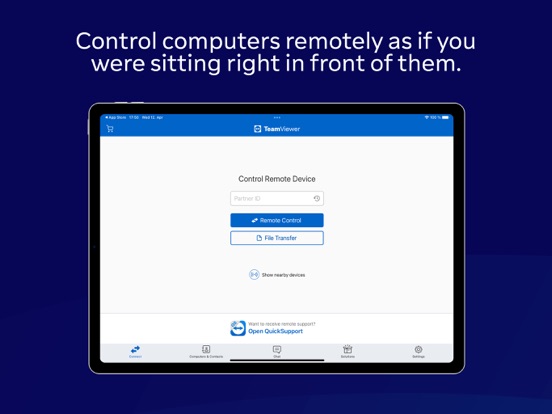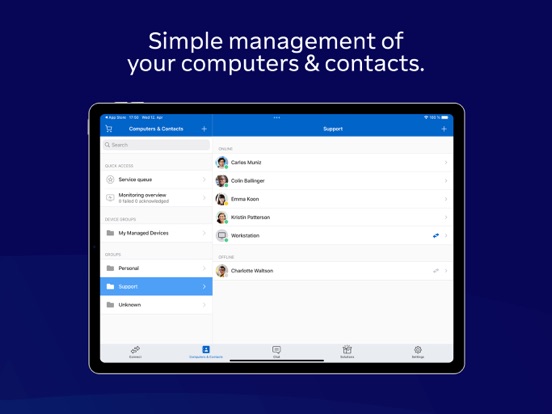TeamViewer Remote Control app for iPhone and iPad
TeamViewer provides easy, fast and secure remote access to Windows, Mac and Linux systems. TeamViewer is already used on more than 200,000,000 computers worldwide.
You can use this app to:
- Control computers remotely as if you were sitting right in front of them.
- On the go support your clients, colleagues, and friends
- Gain access to your office desktop with all of the documents and installed applications
- Remotely administrate unattended computers (e.g. servers)
Features:
- Effortlessly access computers behind firewalls and proxy servers
- Intuitive touch and control gestures
- Full keyboard functionality (including special keys)
- Transfer files in both directions
- Multi monitor support
- Sound and video transmission in real-time
- Wake-On-LAN: switch on your computer remotely
- Highest security standards: 256 Bit AES Session Encoding, 2048 Bit RSA Key Exchange
- Plus so much more …
Quick guide:
1. Install this app
2. Install or start TeamViewer on your computer from our website
3. Enter your computer’s TeamViewer ID and password
TeamViewer subscriptions purchased from the app will be charged to your iTunes account and will automatically renew within 24 hours prior to the end of the current subscription period, unless auto-renewal is turned off, after purchase, go to your iTunes account settings. A subscription cannot be cancelled during the active subscription period.
Privacy Policy: https://www.teamviewer.com/apps-privacy-policy
Terms of Use: https://www.teamviewer.com/eula/
"Information on Optional Access*
● Camera: Necessary to generate video feed on the app
● Microphone: Fill the video feed with audio, or used to record message or session
*You can use the app even if you do not allow the optional permissions. Please use in-app settings to disable the access."
Pros and cons of TeamViewer Remote Control app for iPhone and iPad
TeamViewer Remote Control app good for
Team viewer works good on my iPhone 6 to remote into my laptop. Saves me when I forget a document on tgere or when my other remote access fails
If you have aging parents with a computer, TeamViewer is a life saver. TeamViewer gives you access to remote computers, but only with a changing password from the other end. Genius! TeamViewer allows me to solve my parents computer problems in a matter of minutes. Its simple to use, log on and connect. TeamViewers customer support is superb! They are quick to reply with detailed explanations. TeamViewer is a time and frustration saver! Thank you!
I use this app all the time to log onto my home computer using my iPhone from wherever I am. It works excellent!
Best remote access app on most platforms, easy and by passes all firewalls and..
Ive been using it for a while and it is a pretty handy app. I use to control my servers in the basement (win8.1, Ubuntu, win7 and mint). However since iOS 8, it had been crashing and it didnt save your settings... With this update, everything works again!!!! :-)
I use the desktop version... and this is a great tool when on the go.
Some bad moments
TeamViewer has been hacked and instead of owning up to it they are blaming their customers. Not someone I want to deal with.
Gets “Unable to connect” error 90% of the time trying to connect and have to retry 2 or 3 times before it attempts to do the connection. This is even on my home LAN on a rock solid WiFi connection! My partner computer is not the source of the problem either. The app needs to be designed to automatically retry a few times before it gives this annoying error message. It also times out too quickly, so if you leave the app in the background it disconnects you after 2 minutes thus having to constantly go through this whole reconnecting thing with all the error dialogs every time.
The last updates have slowed things down to a crawl to the point I dont even want to try and use this app anymore. Downloading files is pretty much impossible. Lets get this fixed people.
I remember this app being awesome in every way but now it wont close on my computer without asking me to like it on every social media so I did thinking it would go away but now Im upset because it didnt and it annoys me
I used to love this app! I used it all the time, until Saturday morning when my account was hacked and and somebody was in my desktop computer for over two hours spending over $2200 through PayPal on my own web browser!
TeamViewer is down again... Guess Im gonna have to go permanently to Chrome Remote Desktop...
Usually TeamViewer Remote Control iOS app used & searched for
pc,
teamviewer,
support,
team viewer,
remote,
remote control,
remote desktop,
pc remote,
teamviewer: remote control,
mviewer pro,
remote access,
remote control app,
remote apps,
mviewer,
support.com,
remote control pro,
support the app,
and other. So, download free TeamViewer Remote Control .ipa to run this nice iOS application on iPhone and iPad.